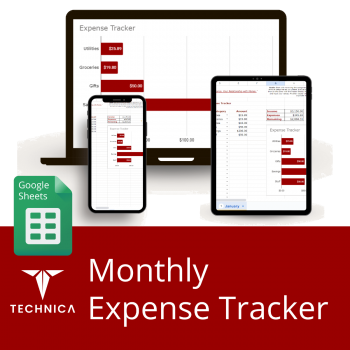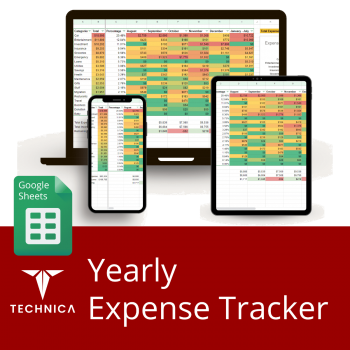From the Blog: Personal Finance, Your Relationship with Money.
The Savings Tracker is a digital template created by Technica.
The template is a Spreadsheet created in Google Sheets that lets you track your savings and goals to visualize your saving habits.
Includes 1 Tab with Savings Tracker, Goal Tracker, and Savings Graph (Auto)
Within 48 Hours of your purchase, a link/URL will be emailed to access this template and create your copy on your Google Drive/Google Sheets account. This purchase can be made from any country and can also be used by anyone with a Google Account.
Guide
Start with reviewing the categories applicable to you (Cell: D8). Click the drop-down arrow and click edit to add or remove categories as you please. Ensure to save for all drop-downs. Similarly, add or remove categories from Cell N10 onwards (Ensure the category names match). Next, delete values as needed in the Savings Tracker and Goals and input your values. For when you need to take out funds, add a negative (-) in front of your amount. All other values will automatically populate to visualize your saving habits in the chart below.
Support
Email: sidharth@technicafiji.com
For international customers, you may select Suva, Fiji as your address to checkout.
Compliment this Savings Tracker with our:
Monthly Expense Tracker
or
Yearly Expense Tracker